Introduzione
Nei ristoranti degli Hotels, il cameriere fa la
comanda ( ordine del tavolo ) al cliente, perdendo spesso tempo prezzioso.
Utilizzare una
comanda prestampata, da lasciare sul tavolo del cliente, semplifica e velocizza il tutto.
CMR serve appunto per generare e stampare una
comanda con le pietanze per il pranzo e per la cena.
Eccovi un esempio della
comanda :
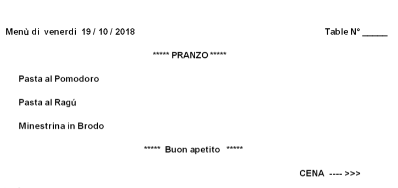
Qui la
comanda con riportato dal cliente il n° del tavolo e le pietanze da lui desiderate :

In essa vengono stampate :
- data e numero del tavolo ( utilizzabile anche come 15° pietanza )
- pietanze ( 14 )
Al posto di alcune pietanze si potrà inserire anche del testo informativo.
In questo caso è stato inserito :
- **** PRANZO ****
- **** Buon Apetito ****
- CENA - - - > > >
Per la stampa delle
comande si dovrà utilizzare un foglio A4 .
Come potete notare in esso verranno stampate più
comande :
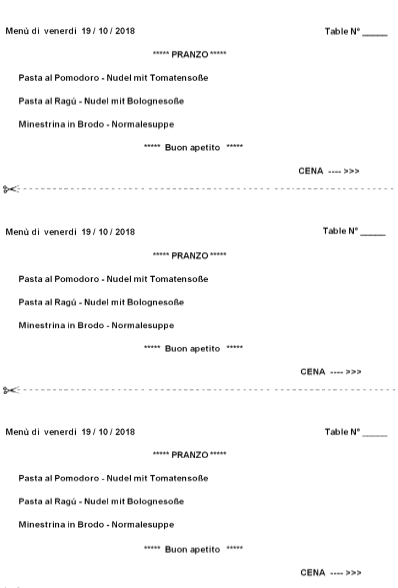
Per ottimizzare il foglio A4, da un lato si stamperà il pranzo, mentre nell' altro lato si stamperà la cena.
Questo processo non è automatico e si dovrà quindi generare ( o caricare ) una nuova
comanda
per la cena e capovolgere i fogli nella stampante.
Ecco che il testo informativo
"CENA - - - > > >" fa intendere al cliente, che nel lato opposto si troverà la
comanda per la cena.
Schermata delle Categorie
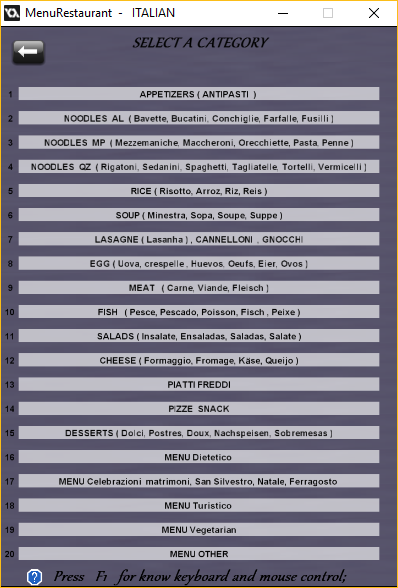
In questa schermata sono presenti 20 categorie di pietanze.
Per esempio sono presenti 3 categorie solo per la pasta , una per gli antipasti , una per i risotti , una per le minestre , ecc...
Ma il loro nome è modificabile a vostro piacimento.
In essa vi sono i seguenti bottoni :
-

Funzione : seleziona la relativa Categoria ed accedi ai suoi piatti.
Schermata delle Pietanze
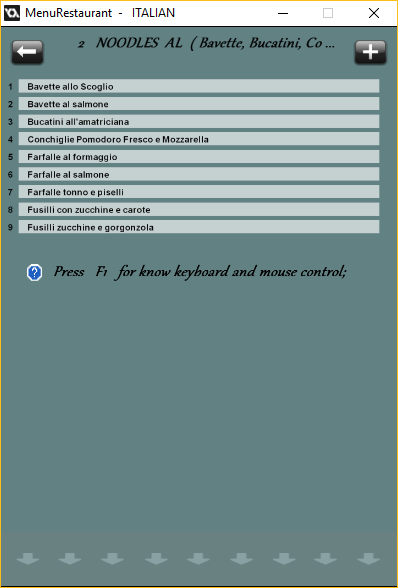
In questa schermata si potrà selezionare la pietanza da aggiungere alla
comanda.
In alto al centro vi è il nome della categoria selezionata.
-

Funzione : seleziona la pietanza e ritorna nella Home.
Funzione right mouse : accedi alla schermata della modifica delle pietanze .
 Cliccando questo bottone si potrà aggiungere una nuova pietanza a questa categoria. Anche premendo il tasto "+";
Cliccando questo bottone si potrà aggiungere una nuova pietanza a questa categoria. Anche premendo il tasto "+";
Schermata Modifica Pietanza
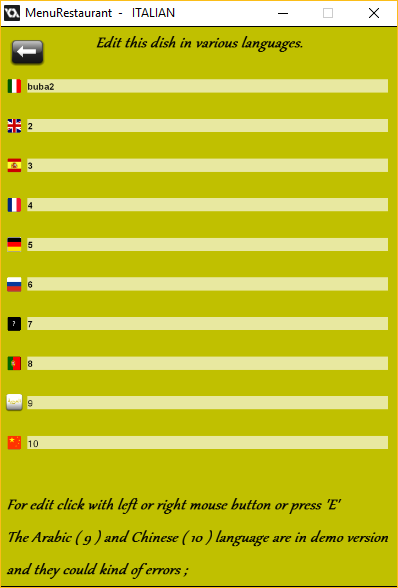
In questa schermata si potrà modificare il nome della pietanza e le relative traduzioni.
Attualmente sono già presenti alcuni piatti, ma spetta a voi inserire i vostri con le relative traduzione.
Tutte utilizzano il medesimo font "Arial", tranne il cinese .
Il testo in arabo ( bottone 9 ) e cinese ( bottone 10 ) sono ancora in fase di test, per questo motivo potrebbero generare errori .
-

Funzione : edita il contenuto .
Schermata di Caricamento
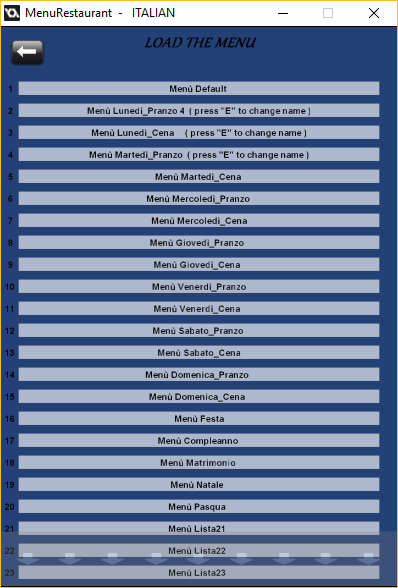
In questa schermata si potrà caricare una delle
comande precedentemente salvate.
Il primo bottone denominato "Menù Default" ( nome non modificabile ) sarà quello caricato automaticamente all' avvio del programma .
Esso è anche utile qualora alcune pietanze siano sempre presenti nelle vostre comande e di conseguenza non occorrerà riportarle ogni volta .
-

Funzione : carica una comanda precedentemente salvata .
Schermata di Salvataggio
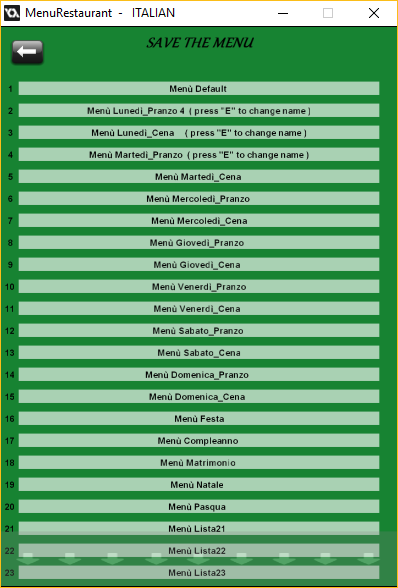
In questa schermata si potrà salvare l'attuale
comanda.
Il primo bottone denominato "Menù Default" ( nome non modificabile ) sarà quello poi caricato automaticamente all' avvio del programma .
Esso è utile qualora alcune pietanze siano sempre presenti nelle vostre comande e di conseguenza non occorrerà riportarle ogni volta .
-

Funzione : salva una comanda .
Schermata delle Opzioni
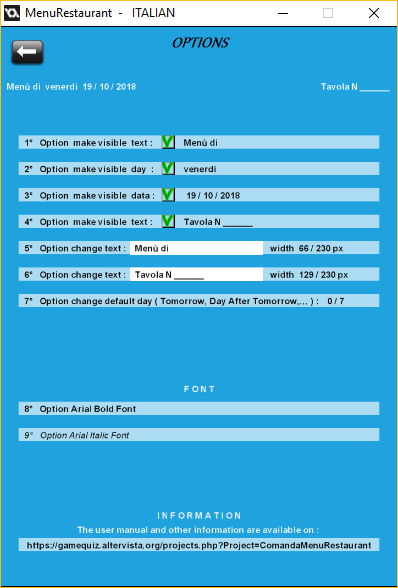
-

Funzioni :
- rendi visibile la scritta "Menù di";
- rendi visibile il nome del giorno;
- rendi visibile la data in cifre;
- rendi visibile la scritta "Tavolo N°____";
- cambia il testo "Menù di";
- cambia il testo "Tavolo N°____";
- imposta quale data ( oggi, domani, dopodomani...fino al settimo giorno ) verrà visualizzata all' avvio del programma .
- imposta il font "Arial" in grassetto ( escluso per le lingue cinese ed arabo );
- imposta il font "Arial" semplice ( escluso per le lingue cinese ed arabo );
- apri il manuale online ( questa stessa pagina ).
Schermata di PRE Stampa
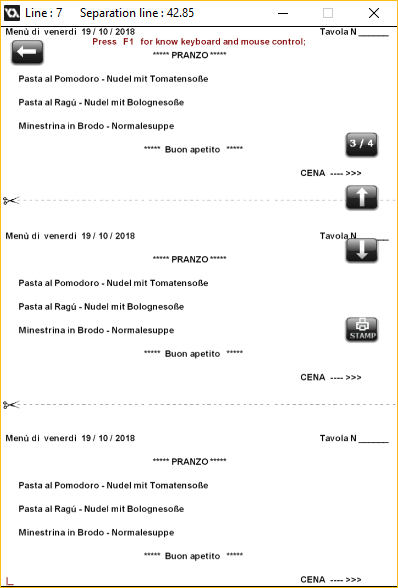
In questa schermata potremmo visionare prima di stampare le
comande.
 Cliccandolo si passerà da 3 a 4 comande nel medesimo foglio A4.
Cliccandolo si passerà da 3 a 4 comande nel medesimo foglio A4.
Anche premendo il tasto "3" o il tasto "4";
 Cliccandolo si diminuirà la distanza fra le righe.
Cliccandolo si diminuirà la distanza fra le righe.
Anche premendo il tasto "UP";
 Cliccandolo si aumenterà la distanza fra le righe.
Cliccandolo si aumenterà la distanza fra le righe.
Anche premendo il tasto "DOWN";
 Cliccandolo, tutti i bottoni scompariranno e si avvierà la Stampa .
Cliccandolo, tutti i bottoni scompariranno e si avvierà la Stampa .
Anche premendo il tasto "Stamp";
Esempio delle
comande passate da 3 a 4 nel medesimo foglio A4.
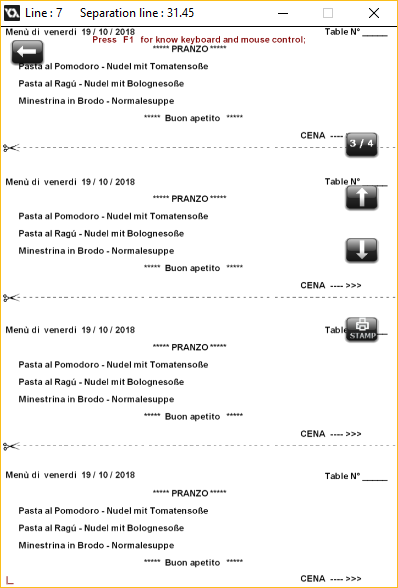
Stampa
Quando si avvierà la stampa si aprirà la schermata di Windows per la stampante :
Da browser si potranno settare la scala ed i margini ( non nella versione Windows10 ).
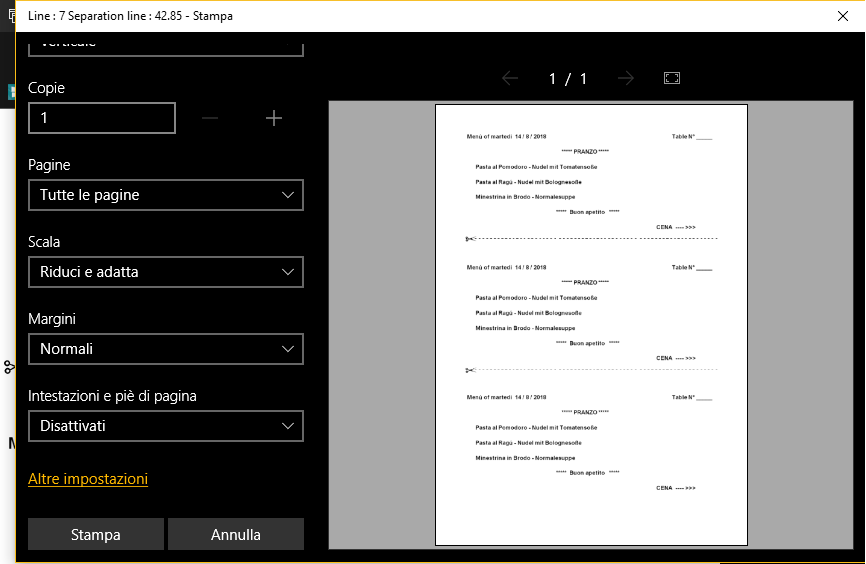
Consiglio di settare la Scala a 100% :
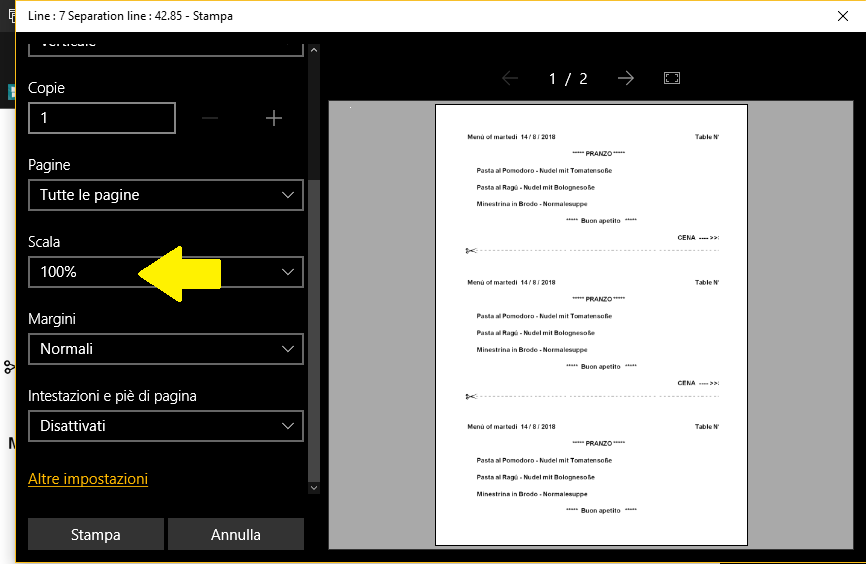
Ma ore le pagini da stampare potrebbero essere diventate 2 :
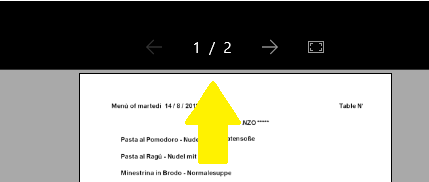
Per ovviare a ciò impostiamo i Margini in "Stretti" :
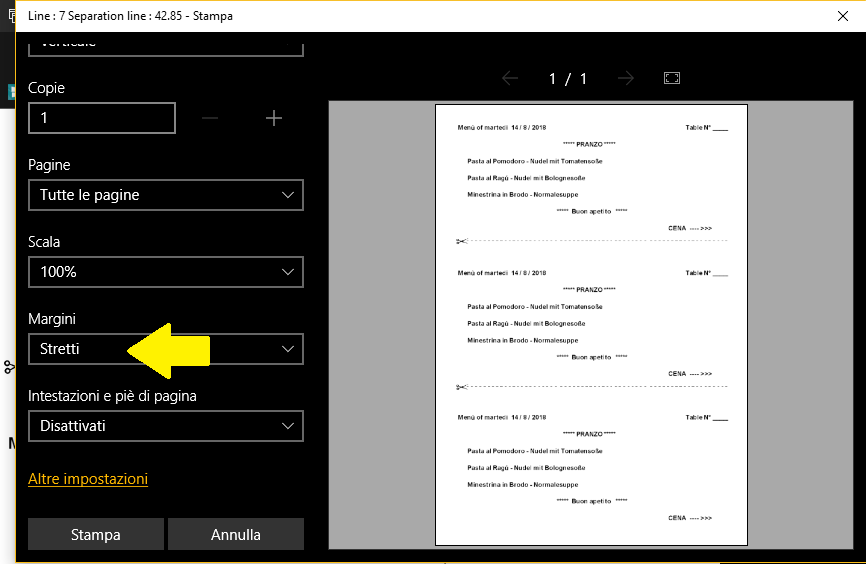
Una volta fatto ciò, la schermata dovrebbe essere adattata correttamente al foglio A4.
Altrimenti provate ad apportare ulteriori modifiche alla scala ed ai margini.
In alternativa ritornate in PRE STAMPA e provate a diminuire gli spazzi fra le righe, tramite il bottone nero

Se la pagina è ora adattata correttamente, cliccate su STAMPA per stampare.
Terminata la stampa dei fogli A4, potete stampare le comande per la cena nel lato opposto :
- premete "Left" per ritornare nella Home;
- create una comanda per la cena;
- girate i fogli sottosopra nella stampante;
- stampate.
Taglio
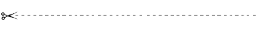
Una volta che il foglio A4 è stampato correttamente in entrambi i lati , tagliate i fogli lungo la riga tratteggiata.
Attenzione il n° di pietanze del pranzo e della cena dovrebbero essere uguali, affinchè
una volta tagliati i fogli A4, le comande corrispondano in entrambi i lati.
Per far ciò nella
Schermata Principale è possibile aggiungere una o più pietanze vuote, cliccandone il relativo bottone
con il tasto destro del mouse e lasciando come testo solo uno spazio vuoto ( tramite la barra spazziatrice ).
Infine, per velocizzare il taglio dei fogli A4 , è consigliato utilizzare una taglierina come questa :
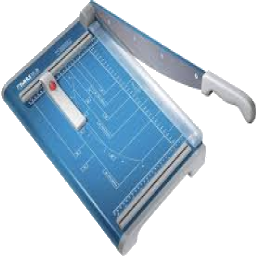
Installa CMR su Windows10,
tramite il browser Chrome 70 
Se aprite CMR dal browser Chrome (70), sarà possibile installarlo poi su Windows10 .
Per far ciò cliccate in alto a destra del browser i tre puntini, quindi selezionate "
installa Comanda Menu Restaurant PWA".
Quando sarà installato lo potete utilizzare senza aprire Chrome.
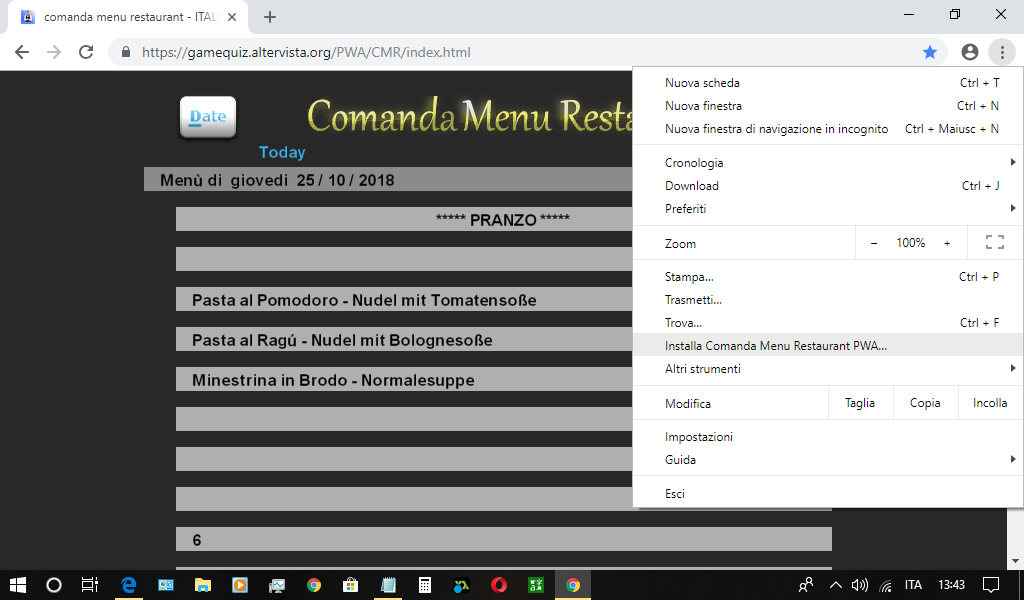
Se invece volete disintallarlo aprite su Chrome la pagina di tutte le applicazioni (
chrome://apps ) e cliccate con il tasto destro l'icona di CMR
e selezionate "
Rimuovi da Chrome" :
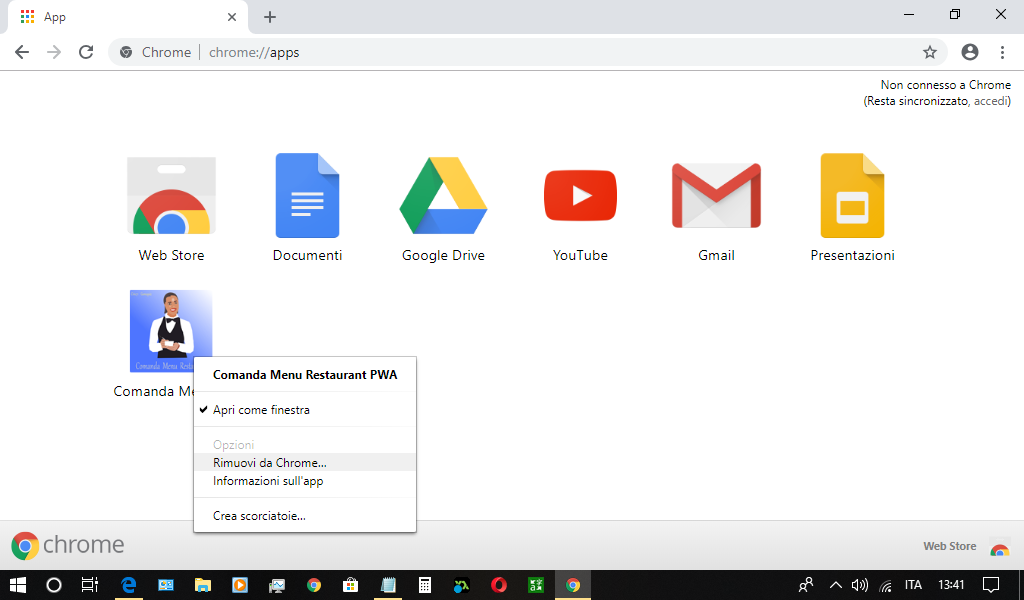
Altro
- CMR è ancora nella sua prima versione ( Aggiornato il 01/11/2018 ).
- CMR è una PWA : ovvero con codice online ma con funzioni offline;
- CMR non è adatto per creare il classico menù con prezzi.
- CMR è gratuito, ma potrebbe contenere banner pubblicitari.
- CMR potrà essere aggiornato dall' autore in qualsiasi momento.
- Consiglio di fare una copia dei propri piatti e menù inseriti e salvati.
- Risoluzione minima : 720x1018px;
- Potete zommare la visuale di CMR , dal menù del browser.
- Se nella stampa non viene caricato il file, ritornate indietro e riprovate.
- Se CMR non si carica completamente, aggiornate la pagina ( non con F5 ).
CMR è fornito, senza qualsiasi garanzia espressa o implicita.
Utilizzando
CMR voi accettate che in nessun caso , l' autore possa essere
giudicato responsabile per eventuali danni in seguito all uso di questo software.
Potete postare consigli ( feeback ) nello Store di Windows oppure su Twitter a @gamequiz_tk , grazie.


